Receive money from your users #
This guide is designed to get you up and running quickly through creating a one-time transfer from an end user via the Dwolla API. In this guide, we’ll cover the basics of integrating this lightweight payment flow, receiving funds (also referred to as “pay-ins”), by breaking down the steps to create a bank transfer. For simplicity, we’ll represent a one-to-one transfer between two end users, where the source user is the individual or business that has been onboarded as a Dwolla Customer record. The destination user is identified as your Master Dwolla Account.
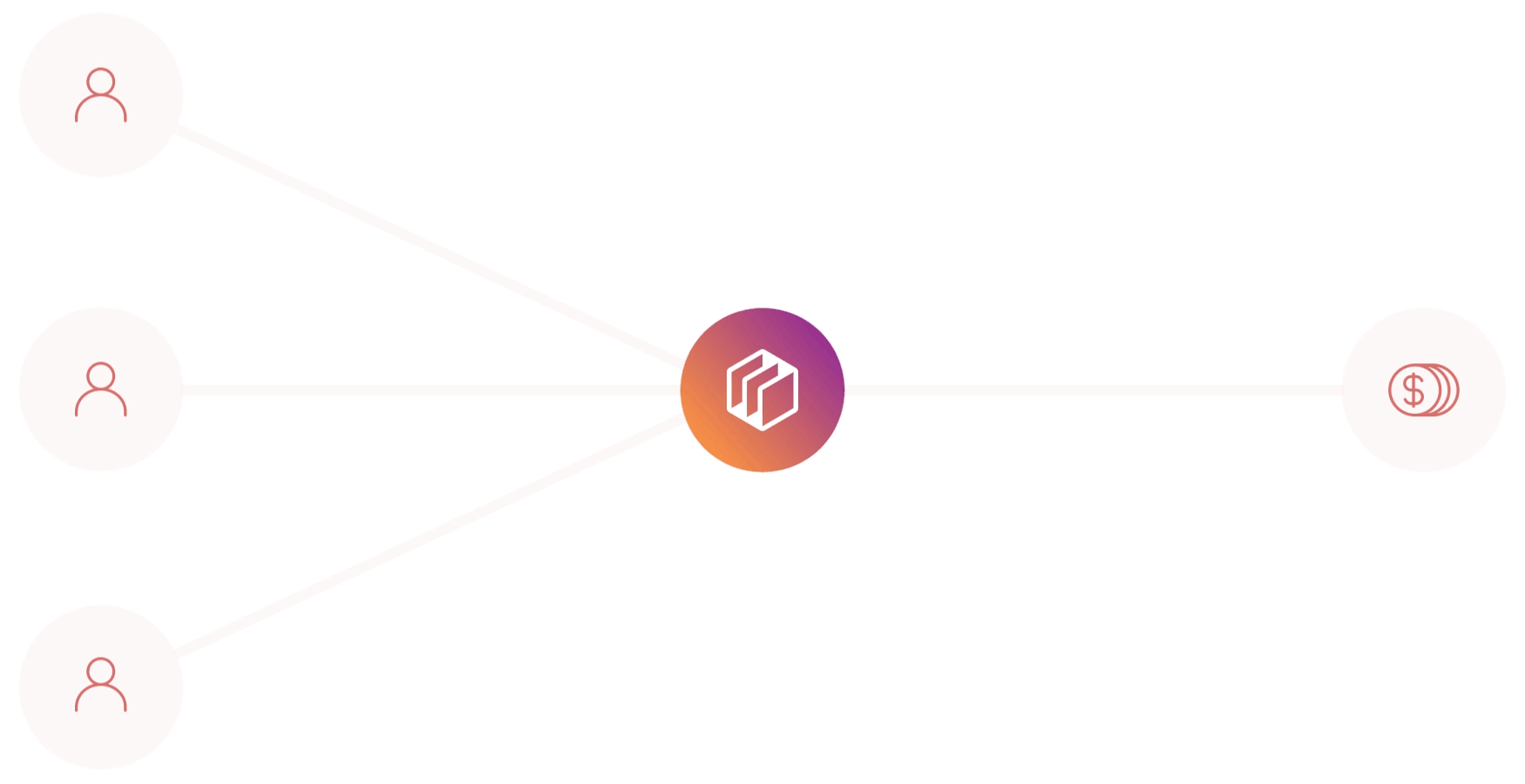
In this quickstart guide, you’ll learn the following key concepts involved with receiving funds from your end user’s bank account:
- Choosing and creating the Customer type for your sending Customer
- Attaching a funding source (bank account) to the Customer
- Fetching the available funding sources
- Initiating a transfer from your Customer to your Dwolla Master Account
Before you begin #
We encourage you to create a Sandbox account, if you haven’t already. This will allow you to follow along with the steps outlined in this guide. Check out our Sandbox guide to learn more on creating an account.
After creating a sandbox account, you’ll obtain your API Key and Secret, which are used to obtain an OAuth access token. An access token is required in order to authenticate against the Dwolla API. Learn more about how to obtain an access token in our guide.
Lastly, in this sandbox walkthrough, we recommend having an active webhook subscription. This will help notify your application of various events that occur within the Dwolla API. Check out our guide to learn more.
Let’s get started!
All funds transfers made using the Dwolla Platform are performed by a financial institution partner, and any funds held in a Dwolla Balance are held by a financial institution partner. Learn more about our financial institution partners.
 Docs
Docs